Are you a fan of PUBG Mobile? Do you want to make sure you’re playing the latest version of the game? Updating PUBG Mobile is crucial to ensure you’re experiencing the best gameplay possible. This guide will walk you through the steps to update PUBG Mobile and explain the benefits of staying up to date.
Introduction

Checking for updates on the Google Play Store
PUBG Mobile is a popular battle royale game played by millions of players worldwide. The game developers regularly release updates to fix bugs, add new features, and improve gameplay. Updating PUBG Mobile is essential to ensure you’re playing the latest version of the game.
Check for Updates

Updating PUBG Mobile via the APK file
Before updating PUBG Mobile, you need to check if there is an available update. Checking for updates is crucial to make sure you’re not missing out on new features or gameplay improvements. To check for updates, follow these steps:
- Open the Google Play Store app on your Android device or the App Store on your iOS device.
- Search for “PUBG Mobile” in the search bar.
- If an update is available, you will see the option to “Update” next to the game’s name.
- Click on “Update” to start the download process.
If there is no update available, you’re already playing the latest version of the game. However, it’s recommended to check for updates regularly to ensure you’re not missing out on new content.
If you’re having trouble updating PUBG Mobile, there could be several reasons why. The most common issue is insufficient storage space on your device. Make sure you have enough space to download and install the update. If you’re still having issues, try clearing the cache and data of the Google Play Store or App Store app.
Update via Google Play Store
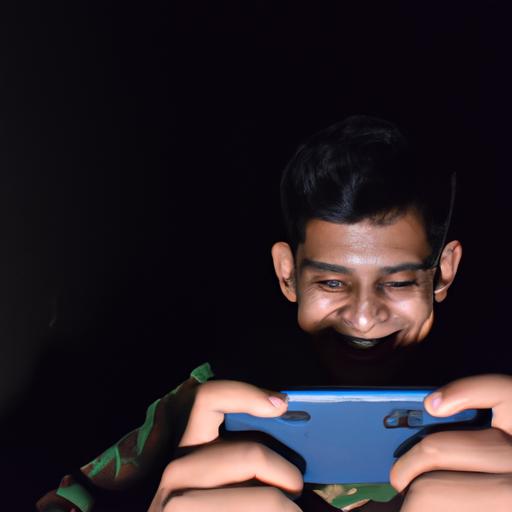
Enjoying new features in PUBG Mobile
Updating PUBG Mobile via the Google Play Store is the easiest and most convenient method. The Google Play Store automatically updates your apps, ensuring you’re playing the latest version of the game. To update PUBG Mobile via the Google Play Store, follow these steps:
- Open the Google Play Store app on your Android device.
- Click on the three horizontal lines in the top-left corner to open the menu.
- Click on “My apps & games.”
- Find “PUBG Mobile” in the list of installed apps.
- If an update is available, click on “Update” next to the game’s name.
- Wait for the update to download and install.
Updating PUBG Mobile via the Google Play Store ensures you’re downloading a legitimate version of the game. The Google Play Store checks for viruses and malware, ensuring your device stays safe.
If you’re having issues updating PUBG Mobile via the Google Play Store, try clearing the cache and data of the app. If that doesn’t work, try uninstalling and reinstalling the app.
Update via APK File
Updating PUBG Mobile via an APK file is an alternative method that requires downloading the update outside of the Google Play Store. APK stands for Android Package Kit, and it’s an executable file format used by Android devices. Follow these steps to update PUBG Mobile via an APK file:
- Visit the official PUBG Mobile website or reputable third-party websites to download the APK file.
- Enable “Unknown Sources” in your device’s settings. This allows your device to install apps from sources other than the Google Play Store.
- Locate the downloaded APK file and click on it to start the installation process.
- Wait for the installation process to complete.
Updating PUBG Mobile via an APK file is not recommended as it can potentially harm your device. APK files from unofficial sources can contain viruses or malware that can damage your device or steal your personal information. It’s also important to note that updating via an APK file can result in compatibility issues with your device or game server.
Benefits of Updating PUBG Mobile
Staying up to date with the latest version of PUBG Mobile provides several benefits, including:
Improved Gameplay
Each update comes with bug fixes, performance improvements, and new features that enhance the gameplay experience. Updating PUBG Mobile ensures you’re getting the best possible gameplay experience.
Bug Fixes
Game developers release updates to fix bugs and glitches that can impact the gameplay experience. Updating PUBG Mobile ensures you’re playing the most stable and bug-free version of the game.
New Features and Content
Updates often come with new features, game modes, and content that add to the overall gameplay experience. Updating PUBG Mobile ensures you’re not missing out on new and exciting content.
Conclusion
Updating PUBG Mobile is crucial to ensure you’re playing the latest version of the game. Whether you update via the Google Play Store or an APK file, make sure you’re downloading legitimate versions of the game. Staying up to date with the latest version of PUBG Mobile provides several benefits, including improved gameplay, bug fixes, and new features and content. Don’t miss out on the latest updates – update your PUBG Mobile today and experience the best gameplay possible.
Benefits of Updating PUBG Mobile
Updating PUBG Mobile offers several benefits, including improved gameplay, bug fixes, and new features and content.
Improved Gameplay
Updating PUBG Mobile can improve overall gameplay by fixing bugs and glitches that may be impacting your gameplay experience. The developers often release updates with gameplay improvements, such as better graphics, sound effects, and smoother gameplay.
Bug Fixes
One of the most significant benefits of updating PUBG Mobile is the bug fixes. Bugs and glitches can significantly impact gameplay, making it frustrating and challenging to play. By updating the game, you’ll ensure any known bugs and glitches are fixed, offering a smoother and more enjoyable gameplay experience.
New Features and Content
Updating PUBG Mobile also means you’ll get access to new features and content. The developers regularly release new maps, weapons, and gameplay modes, ensuring the game stays fresh and exciting.
Conclusion
In conclusion, updating PUBG Mobile is crucial to ensure you’re playing the latest version of the game, fixing bugs, and experiencing the best gameplay possible. This guide has walked you through the steps to update PUBG Mobile and explained the benefits of staying up to date.
At Pubgfact.com, we encourage you to update PUBG Mobile regularly to ensure you don’t miss out on new features and content. By doing so, you’ll be able to enjoy the game to its fullest potential and stay ahead of the competition. Don’t wait any longer, update PUBG Mobile today, and get back in the game!