In PUBG, your name is more than just a random collection of characters. Your name is your gaming persona, and it’s how other players identify you in the game. Sometimes, players may want to change their PUBG name for various reasons. This article will cover the process for changing your PUBG name and provide a detailed guide on how to change PUBG name on both PC and mobile.
Understanding the PUBG name change process
In order to change your PUBG name, there are a few requirements that need to be met. The primary requirement for changing your PUBG name is to have an account that is in good standing. If you have received a ban or have violated the game’s terms of service, you may not be eligible to change your name. Additionally, you cannot change your name too frequently. There is typically a limit to how many times you can change your name in a certain time period.
There are also some rules and limitations that you need to be aware of when changing your PUBG name. For example, you cannot use any offensive or inappropriate language in your name. This includes any language that is discriminatory or hateful towards a particular group of people. Breaking these rules may result in penalties such as a temporary suspension from the game.
It’s also important to understand the difference between your character name and your PUBG ID. Your character name is the name that other players will see when they encounter you in the game. Your PUBG ID, on the other hand, is the name that you use to add friends or invite players to join your game. It’s important to keep these two names separate, as changing your character name does not automatically change your PUBG ID.
How to change PUBG name on PC
Changing your PUBG name on PC is a relatively simple process. The following steps need to be taken:
- Log in to your account and launch PUBG.
- Access the main menu and click on the “Inventory” button located at the bottom right corner of the screen.
- From there, click on the “Box” icon that can be found in the upper right corner of the inventory screen.
- Click on the “Rename Card” item and then click “Use” to activate it.
- Enter your new name in the “New Nickname” field and click “OK.”
- Confirm your new name by clicking “Yes.”
Keep in mind that you’ll need to have a Rename Card in your inventory to change your name on PC. You can either earn a Rename Card by completing certain missions or events, or you can purchase one from the in-game store.
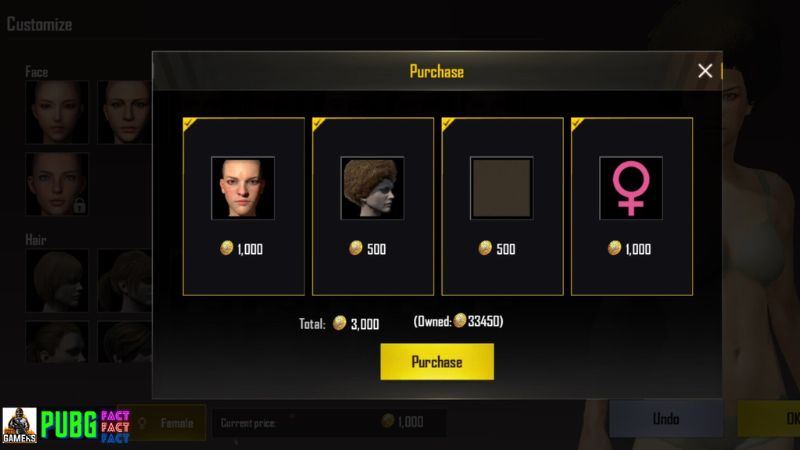
How to change your PUBG name on Mobile
Changing your PUBG name on mobile is also relatively easy. Here are the steps you need to follow:
- Launch PUBG Mobile and log in to your account.
- Select the “Inventory” button located in the main menu.
- Click on the “Box” icon in the upper right corner of the inventory screen.
- Click on the “Rename Card” item and then click “Use” to activate it.
- Enter your new name in the “New Nickname” field and click “OK.”
- Confirm your new name by clicking “Yes.”
As with PC, you’ll need a Rename Card to change your name on mobile. You can earn a Rename Card by completing missions or events, or you can purchase one from the in-game store.
Tips for choosing a new PUBG name
When choosing a new PUBG name, there are several factors to consider. Here are a few things to keep in mind:
- Relevance to your gaming persona – Your name should reflect your style of play or your personality in the game. If you’re known for being a skilled sniper, for example, you might choose a name that reflects that.
- Uniqueness – While it’s tempting to choose a name that’s similar to your favorite streamer or pro player, it’s important to choose something unique. This will assist you in being noticeable and making it simple for other players to recall you.
- Ease of pronunciation – A name that’s difficult to pronounce or spell may be frustrating for other players. Choose a name that’s easy to say and spell.
- Avoid offensive language – As mentioned earlier, using offensive language in your name can result in consequences. Avoid using any language that could be considered discriminatory or hateful.
Some good examples of PUBG names include creative wordplay or puns, references to pop culture or gaming, or simply using your real name with a cool nickname. Here are a few examples:
Good Names:
- RamboQueen
- TheLastSniper
- GameOfJones
- DarthVaper
- TheGamerGuru
On the other hand, there are some types of names that are best to avoid. Here are a few examples of bad PUBG names:
Bad Names:
- xXx1337SniperxXx
- iloveh8ters
- N0Sc0peM@ster69
- PwnYourMom
- iTzYaBoi69
Choosing a good PUBG name can be a fun and creative process, but it’s important to keep the above factors in mind to ensure that you choose a name that’s appropriate and reflective of your gaming persona.

Final thoughts
Changing your PUBG name can be a fun way to give your gaming persona a fresh start. By following the steps outlined in this post, you can easily change your name on both PC and mobile. It’s important to keep in mind the requirements, limitations, and rules for changing your name, and to understand the difference between your character name and your PUBG ID.
Additionally, when choosing a new name, consider factors such as relevance to your gaming persona, uniqueness, ease of pronunciation, and avoiding offensive language. By taking these factors into account, you can choose a name that’s appropriate, unique, and reflective of your style of play.