PUBG, or PlayerUnknown’s Battlegrounds, is one of the most popular online multiplayer games globally, with millions of players worldwide. However, many PUBG players have encountered the frustrating issue of the game crashing unexpectedly. This article will explore the common reasons why PUBG keeps crashing and provide solutions to fix the problem.
Introduction
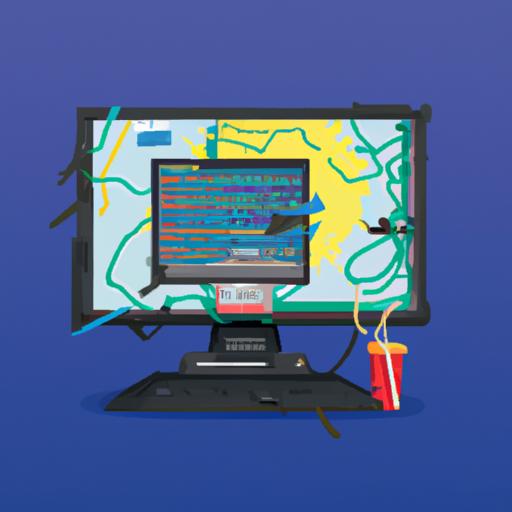
The impact of multitasking on PUBG
PUBG is a battle royale game where players parachute onto an island and fight against each other until only one player or team remains. The game’s popularity has grown significantly since its release in 2017, with millions of players worldwide. However, many players have reported experiencing crashes while playing, disrupting their gaming experience.
A stable and uninterrupted gaming experience is crucial for players to enjoy the game fully. When PUBG keeps crashing, it can lead to frustration and even cause players to quit the game altogether. Therefore, it’s essential to identify the reasons behind the crashes and find solutions to fix them.
Common Reasons for PUBG Crashes

The importance of hardware maintenance for PUBG players
Several factors can cause PUBG to crash. Here are some of the most common reasons:
Insufficient RAM
PUBG is a resource-intensive game that requires a minimum of 8GB of RAM to run smoothly. If your computer does not have sufficient RAM to support the game, it can cause crashes. When multiple applications are running simultaneously, it can cause the game to crash.
Outdated Graphics Card
The graphics card is a crucial component in running PUBG smoothly. An outdated graphics card can cause the game to crash, especially if the game’s graphics settings are set too high for the card to handle. Therefore, it’s essential to ensure that your graphics card is up to date with the latest drivers.
In the next section, we will explore other reasons why PUBG keeps crashing and provide solutions to fix them.
How to Fix PUBG Crashes

The satisfaction of solving PUBG crash issues
If you’re experiencing PUBG crashes, here are some solutions to try:
Update Graphics Card Drivers
Updating your graphics card drivers to the latest version can help fix crashes caused by an outdated graphics card. You can download the latest drivers from the manufacturer’s website.
Reinstall the Game
If PUBG continues to crash, try reinstalling the game. Reinstalling the game can help fix any corrupted game files that may be causing the crashes.
Lower Graphics Settings
Lowering the graphics settings can help reduce the load on your computer’s hardware and prevent crashes. Try lowering the graphics settings to see if it reduces crashes.
Clean Computer of Malware
Malware can cause various computer issues, including crashes. Running a malware scan on your computer can help identify and remove any malware that may be causing crashes.
Defragment Hard Drive
A fragmented hard drive can cause PUBG to crash. Defragmenting your hard drive can help improve your computer’s performance and prevent crashes.
Upgrade Hardware
If your computer does not meet the minimum requirements to run PUBG, it may be time to upgrade your hardware. Upgrading your RAM or graphics card can help improve your computer’s performance and prevent crashes.
Tips to Prevent PUBG Crashes
Here are some tips to prevent PUBG crashes:
Keep Game and Drivers Updated
Keeping your game and drivers updated can help prevent crashes caused by outdated software.
Close Unnecessary Programs
Closing unnecessary programs while playing PUBG can help reduce the load on your computer’s hardware and prevent crashes.
Monitor Computer Temperature
Overheating can cause your computer to crash. Monitoring your computer’s temperature and ensuring it stays within safe limits can help prevent crashes.
Use a Reliable Internet Connection
A poor internet connection can cause PUBG to crash. Using a reliable internet connection can help ensure a stable gaming experience.
Disable Overclocking
Overclocking can cause your computer to overheat and crash. Disabling overclocking can help prevent crashes caused by overheating.
By following these tips, you can prevent PUBG crashes and enjoy a more stable gaming experience.
Other Potential Causes of PUBG Crashes
Apart from the common reasons mentioned above, here are other potential causes of PUBG crashes:
Antivirus Software Interference
Antivirus software is designed to protect your computer from malware and other threats. However, some antivirus software can interfere with PUBG and cause it to crash. To fix this issue, you can temporarily disable your antivirus software while playing the game.
Incompatible Windows Update
Windows updates are essential for keeping your computer secure and up to date. However, some updates can be incompatible with PUBG, causing the game to crash. If you suspect that a recent Windows update is causing the problem, you can try uninstalling the update and see if it resolves the issue.
Faulty Hardware
Hardware issues can cause PUBG to crash. Faulty components like the hard drive, power supply, or RAM can cause instability in the system, leading to crashes. If you suspect that hardware issues are causing PUBG to crash, you can try running diagnostic tests on your hardware or consult a professional technician for assistance.
Conclusion
In conclusion, PUBG crashes can be frustrating and disruptive to your gaming experience. Several factors can cause the game to crash, including insufficient RAM, outdated graphics card, overheating, corrupted game files, internet connection issues, incompatible software, antivirus software interference, incompatible Windows update, and faulty hardware.
To fix PUBG crashes, it’s essential to keep your computer and game updated regularly. You can also try solutions like updating graphics card drivers, reinstalling the game, lowering graphics settings, cleaning your computer of malware, defragmenting the hard drive, and upgrading hardware.
Maintaining a stable and uninterrupted gaming experience is crucial for enjoying PUBG fully. By following the solutions provided in this article, you can minimize the chances of PUBG crashes and enjoy the game to the fullest. Always remember to keep your computer and game updated for optimal performance.
Pubgfact.com is committed to improving the PUBG gaming experience of its readers. By following the tips and solutions provided in this article, you can ensure that PUBG runs smoothly on your computer, providing you with hours of uninterrupted gaming enjoyment.