Are you tired of missing your targets in PUBG? Do you want to improve your aiming accuracy and control over recoil? If yes, then you need to know about Gyro in PUBG. Gyro is a feature that allows players to control their character’s movements by moving their device. In this article, we will guide you on how to enable, adjust, and use Gyro in PUBG to help you become a better player.
Introduction
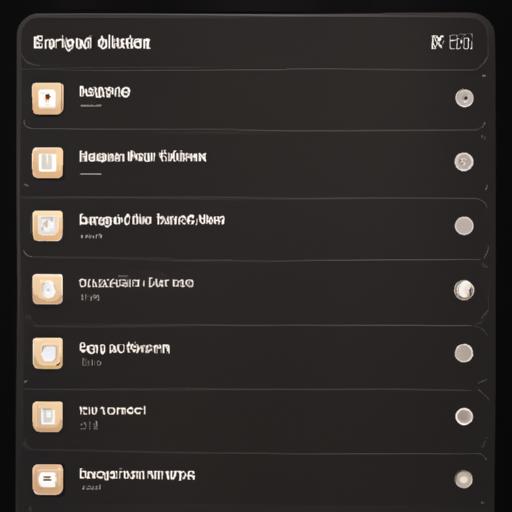
Enabling Gyro controls in PUBG Mobile can improve gameplay
PUBG is a popular multiplayer game that requires precision and accuracy to succeed. Gyro is a feature that can help players improve their aiming accuracy and control over their character’s movements. Enabling and adjusting Gyro settings can be challenging for new players, but this guide will simplify the process.
How to Enable Gyro in PUBG

Gyro controls in PUBG can provide faster target acquisition and improved accuracy
Enabling Gyro in PUBG is a straightforward process. The steps to enable Gyro differ slightly depending on whether you are playing PUBG Mobile or PUBG PC. Here are the steps to enable Gyro in both versions:
Enable Gyro in PUBG Mobile
-
Open PUBG Mobile and tap on the ‘Settings’ icon.
-
Scroll down and tap on ‘Sensitivity.’
-
Scroll down to the ‘Gyroscope’ section and toggle ‘Always on’ to enable Gyro.
-
Adjust the Gyro sensitivity according to your preference.
Enable Gyro in PUBG PC
-
Launch PUBG PC and click on the ‘Settings’ icon.
-
Click on the ‘General’ tab and scroll down to ‘Camera.’
-
Toggle ‘Use Gyro’ to enable Gyro.
-
Adjust the Gyro sensitivity according to your preference.
By following these simple steps, you can enable Gyro in PUBG and start using it to improve your gameplay. In the next section, we will guide you on how to adjust Gyro settings in PUBG.
How to Adjust Gyro Settings in PUBG

Using Gyro controls in PUBG Mobile can take some practice, but can be worth it in the end
Adjusting the Gyro sensitivity is crucial to get the best out of this feature. The sensitivity controls how much your device’s movements affect your character’s movements in the game. Here is a brief explanation of Gyro sensitivity and the steps to adjust it in both PUBG Mobile and PUBG PC.
Explanation of Gyro Sensitivity
Gyro sensitivity refers to the degree of tilt required to move the character in the game. The higher the sensitivity, the more your device’s movements affect your character’s movements. A lower sensitivity will require more significant movements to control your character’s movements.
Steps to Adjust Gyro Sensitivity in PUBG Mobile
-
Open PUBG Mobile and go to the ‘Settings’ menu.
-
Tap on ‘Sensitivity.’
-
Scroll down to the ‘Gyroscope’ section.
-
Adjust the ‘Camera Sensitivity (Free Look)’ and ‘Camera Sensitivity (Red Dot, Holographic, Aim Assist)’ options according to your preference.
Steps to Adjust Gyro Sensitivity in PUBG PC
-
Launch PUBG PC and click on the ‘Settings’ icon.
-
Click on the ‘General’ tab and scroll down to ‘Camera.’
-
Adjust the ‘Gyro Sensitivity’ slider to your preferred sensitivity.
By adjusting the Gyro sensitivity, you can find the perfect balance between control and accuracy in your gameplay.
How to Use Gyro in PUBG
Now that you have enabled and adjusted Gyro in PUBG, it’s time to learn how to use it effectively. Here is an explanation of the Gyro controls in PUBG and some tips for using Gyro in both PUBG Mobile and PUBG PC.
Explanation of Gyro Controls in PUBG
To use Gyro in PUBG, you have to move your device in the direction you want your character to move. Tilt your device forward to move forward, tilt it backward to move backward, and so on. To aim, tilt your device in the direction you want to aim. It’s that simple!
Tips for Using Gyro in PUBG Mobile
-
Start with a low sensitivity and gradually increase it as you get comfortable.
-
Practice using Gyro in training mode before playing in actual matches.
-
Use Gyro for small adjustments in aim and movement, not for significant movements.
Tips for Using Gyro in PUBG PC
-
Use a controller or a mouse with Gyro support for better control.
-
Set a comfortable sensitivity for your device and stick to it.
-
Practice using Gyro in training mode before playing in actual matches.
By following these tips, you can use Gyro effectively in PUBG and gain an advantage over other players.
Advantages of Using Gyro in PUBG
Gyro in PUBG has several advantages that can help you become a better player. Here are some of the benefits of using Gyro:
Improved Aiming Accuracy
Gyro can help improve your aiming accuracy by allowing you to move your device to adjust your aim. This feature can be especially useful for long-range combat, where even a small movement can make a significant difference.
Faster Target Acquisition
Gyro can also help you acquire targets faster. By moving your device, you can quickly scan your surroundings and locate enemies. This feature can be especially useful in close-range combat, where quick reactions are crucial.
Better Control over Recoil
Gyro can also help you control your character’s movements better, which can reduce recoil and improve your accuracy. This feature can be especially useful for weapons with high recoil, such as assault rifles.
By using Gyro in PUBG, you can take advantage of these benefits and improve your gameplay.
Conclusion
In conclusion, Gyro is a useful feature that can help players improve their aiming accuracy, target acquisition, and control over recoil in PUBG. Enabling and adjusting Gyro settings may take some time to get used to, but with practice, you can master this feature and become a better player. We hope that this guide has helped you understand how to enable, adjust, and use Gyro in PUBG. For more tips and tricks on PUBG, visit Pubgfact.com, and stay ahead of the competition.