If you’re an avid player of the popular battle royale game PUBG Mobile, you may have encountered situations where you need to log out of your account. Whether you’re sharing your device with someone else, or you simply want to switch accounts, logging out of PUBG Mobile may seem like a daunting task, especially for new players.
In this article, we’ll show you how to log out of PUBG Mobile on Android, iOS, and emulators. We’ll also explain why logging out is essential for keeping your account secure. So, let’s dive in!
How to Log Out PUBG Mobile on Android

Logging Out of PUBG Mobile on iOS – A Step-by-Step Guide
Logging out of PUBG Mobile on an Android device is relatively straightforward. Here’s a step-by-step guide:
-
Open PUBG Mobile on your Android device.
-
Tap on the “Settings” icon located at the bottom-right corner of the screen.
-
Scroll down and tap on “Log Out.”
-
Confirm your decision by tapping “OK” in the pop-up window.
-
You will be redirected to the login screen. Enter your credentials to log in to another account.
If you’re having trouble logging out of PUBG Mobile on Android, try clearing the app’s cache and data. You can do this by going to “Settings” > “Apps” > “PUBG Mobile” > “Storage” > “Clear Cache/Clear Data.”
How to Log Out PUBG Mobile on iOS
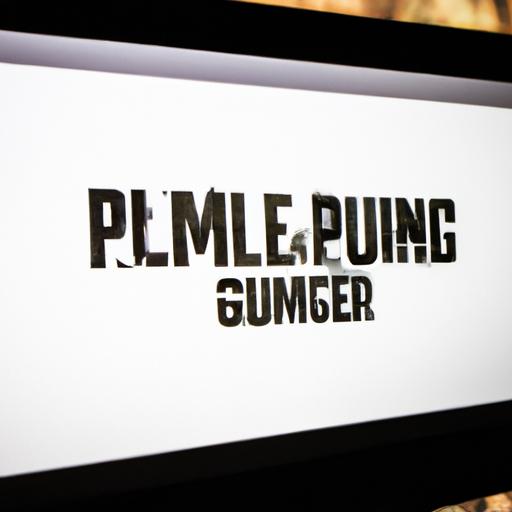
Logging Out of PUBG Mobile on Emulators – A Comprehensive Guide
Logging out of PUBG Mobile on an iOS device is a bit different from Android. Here’s what you need to do:
-
Open PUBG Mobile on your iOS device.
-
Tap on the gear icon located at the top-right corner of the screen.
-
Tap on “Log Out” at the bottom of the screen.
-
Confirm your decision by tapping “OK” in the pop-up window.
-
You will be redirected to the login screen. Enter your credentials to log in to another account.
If you encounter any issues while logging out of PUBG Mobile on iOS, ensure that you have updated the app to the latest version. You can do this by going to the App Store and checking for updates.
How to Log Out PUBG Mobile on Emulators

Why It’s Important to Log Out of PUBG Mobile – Tips for Keeping Your Account Secure
If you’re playing PUBG Mobile on an emulator, logging out of your account is just as easy as on a mobile device. Here’s how you can do it:
-
Open PUBG Mobile on your emulator.
-
Click on the “Settings” icon located at the bottom-right corner of the screen.
-
Click on “Log Out” at the bottom of the screen.
-
Confirm your decision by clicking “OK” in the pop-up window.
-
You will be redirected to the login screen. Enter your credentials to log in to another account.
If you’re using an emulator and having trouble logging out of PUBG Mobile, try clearing the emulator’s cache and data. You can do this by going to the emulator’s settings and selecting the option to clear cache and data.
Common issues and troubleshooting tips
Sometimes, players may encounter issues when trying to log out of PUBG Mobile. Here are some common issues and troubleshooting tips:
-
If you’re unable to log out, try force-closing the app and restarting it.
-
If you’re having trouble logging in to another account, ensure that you’ve entered the correct credentials.
-
If you’re experiencing lag or other performance issues, try clearing the app or emulator’s cache and data.
-
If you’re still unable to log out of PUBG Mobile, try uninstalling and reinstalling the app.
By following these troubleshooting tips, you should be able to log out of PUBG Mobile without any issues. Remember, logging out of your account is essential for keeping it secure and ensuring that your personal information is protected.
Why Logging Out of PUBG Mobile is Important
Logging out of PUBG Mobile is crucial for keeping your account secure. Here are some risks associated with not logging out:
Unauthorized Access
If you leave your PUBG Mobile account logged in, anyone who has access to your device can easily access your account and play on your behalf. This can lead to unauthorized purchases, changes to your settings, and even getting banned from the game.
Security Breaches
Hackers can exploit vulnerabilities in the game’s code or your device’s security to gain access to your account and steal your personal information. By logging out of the game after each session, you reduce the risk of your account being compromised.
Privacy Concerns
If you’re playing PUBG Mobile on a public or shared device, it’s essential to log out of your account to protect your privacy. Your personal information, including your name, email address, and payment details, can be compromised if someone gains access to your account.
To keep your PUBG Mobile account secure, we recommend the following tips:
-
Use a strong and unique password for your account.
-
Enable two-factor authentication to add an extra layer of security.
-
Avoid sharing your account credentials with anyone, including friends and family.
-
Log out of your account when you’re finished playing, especially if you’re using a public or shared device.
Conclusion
In conclusion, logging out of PUBG Mobile is a simple yet essential step in keeping your account secure and protecting your privacy. Whether you’re playing on Android, iOS, or an emulator, the steps to log out are relatively easy to follow. Remember to follow the tips we’ve outlined to keep your account safe from unauthorized access and security breaches.
At Pubgfact.com, we want you to have the best PUBG Mobile experience while ensuring your account’s safety. So, be sure to log out after each session, and don’t forget to follow our recommendations to keep your account secure. Happy gaming!